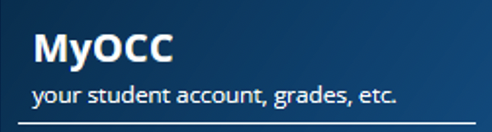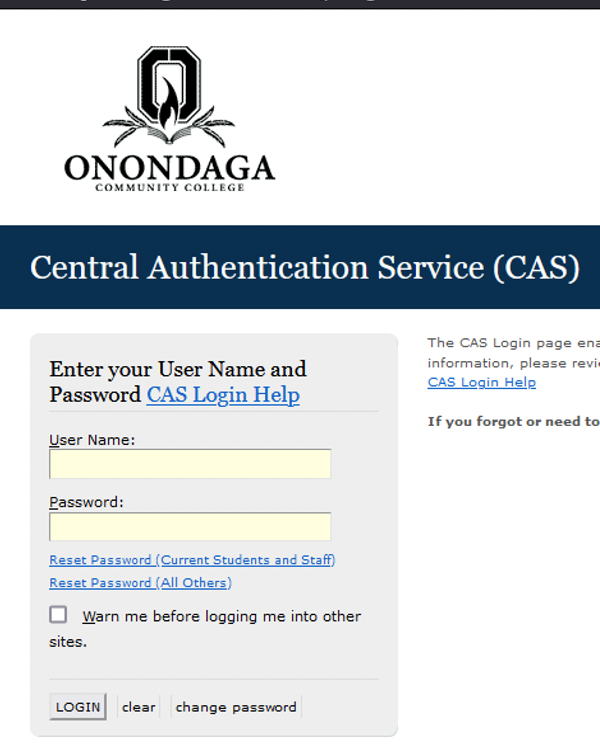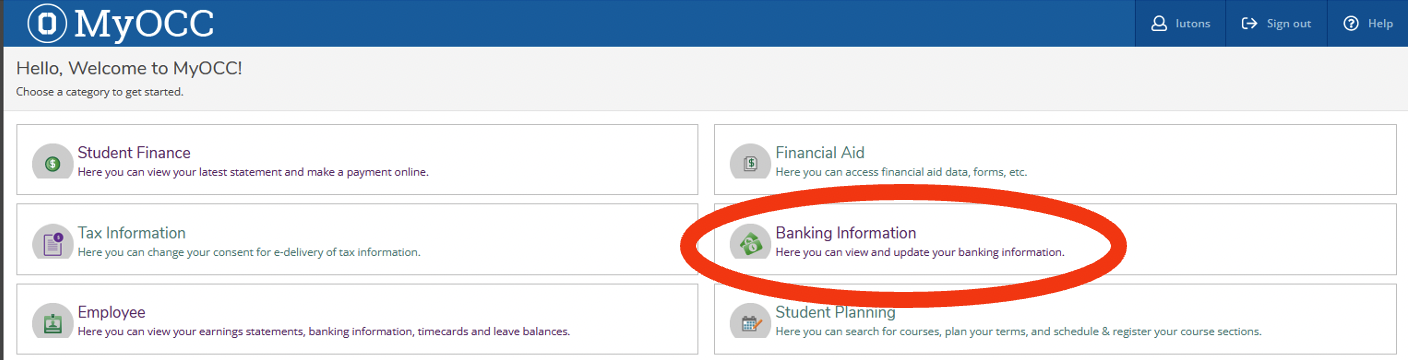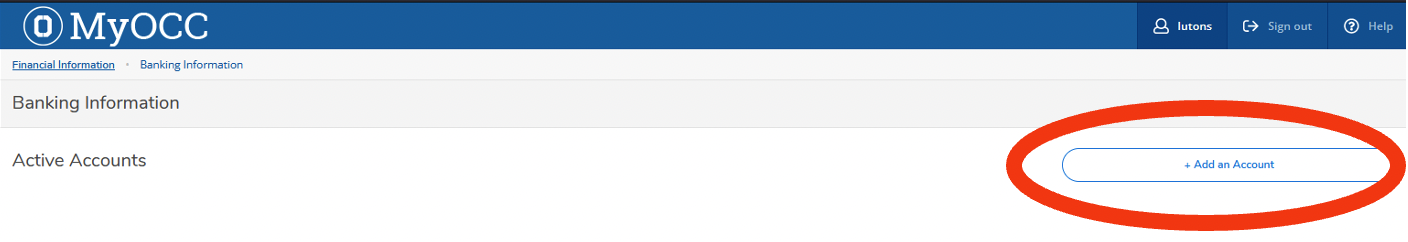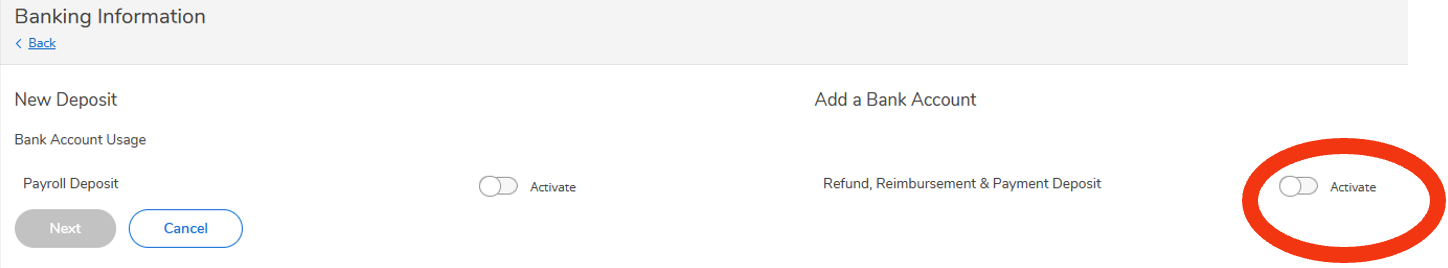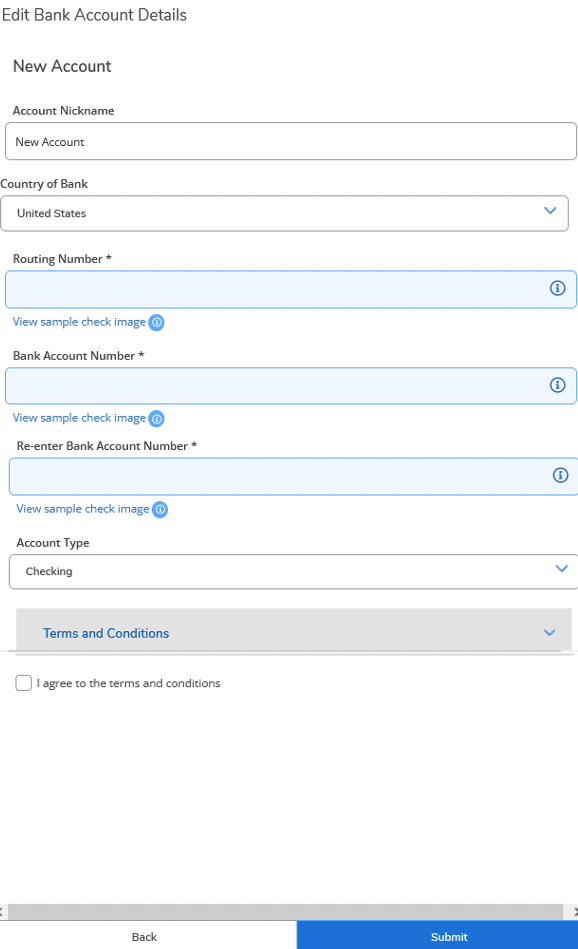Direct Deposit Instructions
Enrolling in Direct Deposit is quick and easy and there is no fee to enroll!
The College issues financial aid and student account/tuition refunds by Direct Deposit. Direct Deposit eliminates the chance that your check will be lost, misdirected, or delayed during delivery. Your refund will be electronically transferred into the bank account of your choice and you will have access to your funds sooner.
Please follow the steps below to complete the Direct Deposit enrollment process:
1. Go to the OCC Students website:
2. Click on the “MyOCC” link in the upper left corner:
3. Sign in with your OCC user ID and password:
4. Select the “Banking Information” link:
5. Click on the “+Add an Account” button:
6. Activate the “Refund, Reimbursement & Payment Deposit” toggle and click “Next”:
7. Complete the “Edit Bank Account Details” form. Double check the routing and account and all other information. Review the “Terms and Conditions, check the “I agree...” box and click “Submit”: